Where do you go to that dictates what times certain phones will ring? I’m trying to figure that outLet's say you only want one phone to ring on the weekends and one to ring during the week, but only during the hours 9-5, how do you do that? Simple, use custom ring schedules.
Here's how:
1. Login to Google Voice
2. Click Settings
3. Click Phones
4. Click Edit on the phone you want to set a custom ring schedule for
5. Click Show Advanced Settings
As you can see, you can set the ring schedules to a particular time.
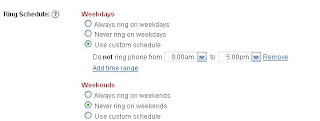
For this phone, I have the weekdays set to 9-5, and the weekends to not ring,
Now you simply would save and edit the other phone to only ring on weekends, by clicking "Always ring on weekends" and then clicking "Never ring on weekdays".
There you have it, a phone that rings only from 9-5 during the week only, and another that rings only on the weekends.
Let me know how you use Google Voice in the Comments.